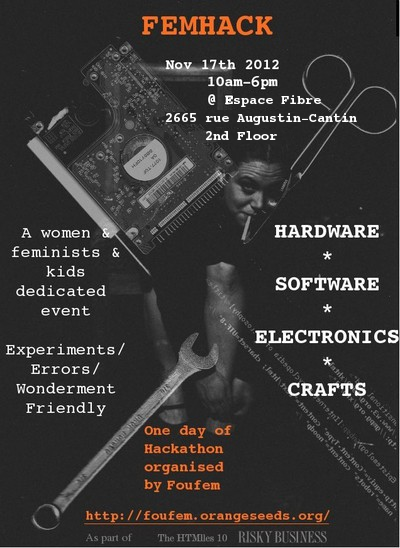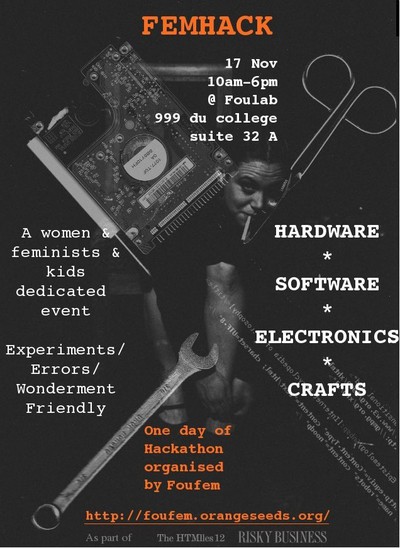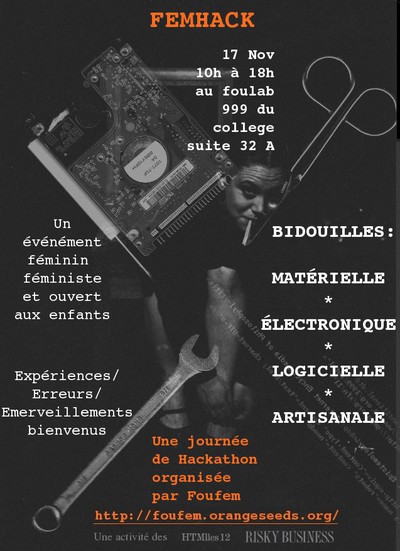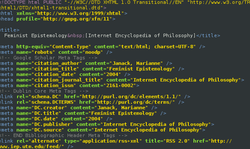- To participate, edit this page by adding your name :: laptop - kids - toys- food *
- or confirm your presence (with those informations) at: foufem@lists.riseup.net.
* Pour rajouter ton nom, clique juste sur le bouton edit, tu seras autorisée à écrire une petite étape plus loin * To add your name: just click on the edit button, you'll be allowed to edit in 1 step
Participants
- Christina Haralanova :: 1 laptop, dslr - trempette + brie + crudités
- AnneGoldenberg :: 3 laptops - chips and humus
- Valerie D Walker :: 1 laptop - 1 child, 14 year - Spinach-cheese pan pizza & churros
- Maia Iotzova:: (10-13h30) laptop, video-camera -- food.
- Suzon :: laptop -
- Nancy Mauro Flude :: 1 laptop - 1 child, 1 year -
- Steffi S: 1 laptop -
- Alex Ruaux: laptop, 3D printer --
- Sophie Toupin :: 1 laptop - a video camera - Salade aux lentilles.
- Jess:: 2 children
- Rachade Hmamouchi : laptop - - salade de pate
- Stephanie Lagueux : (10h-14h )1 enfant (9 ans) - jouet(s) - salade pommes/noix + scones
- Zinta :: pens, markers, paper - apple, carrot, cabbage salad
- Maya :: laptop, markers
- Zile :: laptop, food
- pascale malaterre :
- julie chateauvert:(pm) 1 laptop- bouffe
- pascale malaterre (pm)
- Gabrielle :: laptop - - -
- Lucia :: laptop - tablet - jug of iced tea and popcorn
- Steffi N:: laptop - cake
- Ileana : Laptop - pie - friend (maybe)
- Isabelle Bégin
- Lucia
- Steffi (Autriche)
- Marie Thomas *
------------
Contact and adress
- 10 am - 6pm @ Espace Fibre: 2665, rue Augustin-Cantin, 2nd Floor Montreal http://www.espacefibre.com/, foufem@lists.riseup.net
- Chez girlgeek
avec Pascal et Elise ?
*A Gathering of Feminist Women for Hacking Technologies *
(as part of http://www.htmlles.net/2012/ )
(the event will be bilingual cf FemHack en français - a mettre à jour)
November 17th 2012
- 10am - 6pm @ Espace Fibre: 2665 rue Augustin-Cantin, 2nd Floor http://www.espacefibre.com/ (MAP : http://goo.gl/maps/rdJjP)
- To participate, edit the Participants page or confirm your presence at: foufem@lists.riseup.net
Organized by Foufem, the Montreal Women and Feminist Hacker group, this whole-day event represents a marathon of activities on a number of tech & art topics. The aim is to demystify technologies, learn from peers, and create a core group of local women interested in technologies and hacking. There will be hands-on workshops, presentations, art performances & craft experiments. The event is experiment-friendly, diversity-friendly, innovation-friendly and errors-friendly. It is dedicated to (self-identified) women, techno-feminists, their children and allies.
HackFem will have four spaces of parallel activities:
- presentation session
- free sharing and learning space
- children workshops
- discussion hangs out corner
Program of the day
9h30-10h00: Welcome, coffee and visit the Espace Fibre
10h00-10h30: Introduction session
10h30-11h20: Nancy Mauro-Flude, Hands:On Tactical Magick: social software: fiction, action-at-a-distance and dolls [Presentation]
Nancy Mauro Flude http://sister0.org/, http://www.miss-hack.org/ our special guest from Australia, will open the day by sharing her experience with founding of a female-friendly hackerspaces and organizing kids-friendly feminist hacking activities.
Rather then speaking as an programming expert, my presentation is as an acknowledged outsider, as a performing artist who has a vested interest in redefining models of engagement and access to knowledge, but whose expertise is not necessarily those of a IT professional although I do programme and point to computer culture and most importantly engage with it in a speculative manner. I refer to Miss Despoina's Critical Engineering space, the /Eclectic Tech Carnival (/etc) http://www.eclectictechcarnival.org/ and other so called 'hackspaces' and their associated 'public sphere’. I ground the analysis in my experience as a developer/& or founder of these events or spaces. I rethink self-organising meeting and visibility spaces by considering gender approaches to in computer subcultures and software/hardware development. MORE INFO: http://bit.ly/software_dolls
Parallel sessions:
11h30-12h20: Valery Walker WomenSpeak => ComputersListen [Presentation]
My talk will be on approaching technology as a new language which one has to learn how to use. I'll link in a bit herstory via ada lovelace, the loom as computer concept, the basic parts of a computer: what they do and how we work with them, the web browser as computer interface, an overview of software Design aka coding aka translanting one's thoughts into machine thought, which should set them up for learning python next.11h30-12h20: Alex Ruaux Intro to 3D printing [Workshop] Imagine a world where you can print solid objects from your computer, where virtual designs can be made tangible from within the comfort of your own home. Are you interested in finding out what the 3D printing hype is really all about, what it can do and want to see it in action? Then this is workshop is for you. See various printers in action, see some of the cool objects and learn more about the whole process.
12h30-13h30: Lunch-Potluck! Bring a dish of your favorite meal and share with the other participants.
- 13h30-14h20: Anne Goldenberg Some Laptop AutoPsy [Workshop]
Inspired by the project Effeuillage d'Ordinateur http://vimeo.com/38361339 by Annie abramams, but focusing on the innerworld of your own laptop, Some LaptopAutoPsys questions the relation we have to our own computer, through an intimate dissection among electonics fragilities, mysteris and discoveries.
- 13h20-14h20: Suzon Fuks: Water-Wheel [Presentation]
Waterwheel offre une plate-forme pour activistes, artistes, scientifiques et enseignants afin de débattre, présenter, archiver et échanger des informations et idées à propos de l'Eau. Waterwheel permet le partage créatif et constructif sur le sujet essentiel de l'Eau, grâce à son système unique et gratuit de vidéoconférence et mixage de médias : le Tap - une sorte de combinaison de Skype groupe vidéo (jusqu'à 6 webcams) et YouTube pour toutes sortes de médias. http://vimeo.com/waterwheel/demo
- 14h30-15h20: Stefanie Schirmer: Introduction to Python [Presentation/Workshop]
Here we will learn to program in Python together. Python is a clear and expressive programming language, both suited for beginners and complex tasks. No previous knowledge is required, everybody is welcome.  If possible, bring a computer with Python (http://www.python.org/getit/ -> pick 2.7.x) and a text editor (gedit, sublimeText2, notepad or whatever you have / prefer) installed. We can also help you installing those.
If possible, bring a computer with Python (http://www.python.org/getit/ -> pick 2.7.x) and a text editor (gedit, sublimeText2, notepad or whatever you have / prefer) installed. We can also help you installing those.
15h30-16h20: Sophie Toupin Intersectional feminism and hackerspaces
16h30-17h00: Foufem
17h00-19h00 - 5@7 (bring your drinks, there's no bar)
flyers !
This event is proudly and happily part of the HTMlles http://www.htmlles.net/ ?log EN grey.png
We will contribute to the next geek out. http://geeksout.org/events/doctor-who-planet-giants-paley-center
The inline directive is supplied by the inline plugin.
This is a directive that allows including one wiki page inside another. The most common use of inlining is generating blogs and RSS or Atom feeds.
Example:
[[!inline pages="blog/* and !*/Discussion" limit="10" rootpage="blog"]]
Any pages that match the specified PageSpec (in the example, any SubPage of "blog") will be part of the blog, and the newest 10 of them will appear in the page. Note that if files that are not pages match the PageSpec, they will be included in the feed using RSS enclosures, which is useful for simple podcasting; for fuller-featured podcast feeds, enclose media files in blog posts using meta.
The optional rootpage parameter tells the wiki that new posts to this
blog should default to being SubPages of "blog", and enables a
form at the top of the blog that can be used to add new items.
If you want your blog to have an archive page listing every post ever made to it, you can accomplish that like this:
[[!inline pages="blog/* and !*/Discussion" archive="yes"]]
You can even create an automatically generated list of all the pages on the wiki, with the most recently added at the top, like this:
[[!inline pages="* and !*/Discussion" archive="yes"]]
If you want to be able to add pages to a given blog feed by tagging them,
you can do that too. To tag a page, just make it link to a page or pages
that represent its tags. Then use the special link() PageSpec to match
all pages that have a given tag:
[[!inline pages="link(life)"]]
Or include some tags and exclude others:
[[!inline pages="link(debian) and !link(social)"]]
usage
There are many parameters you can use with the inline
directive. These are the commonly used ones:
pages- A PageSpec of the pages to inline.limit- Specify the maximum number of matching pages to inline. Default is 10, unless archiving, when the default is to show all. Set to 0 to show all matching pages. In older versions of IkiWiki this parameter was calledshow, which also still works.archive- If set to "yes", only list page titles and some metadata, not full contents.title- Sets the title of the rss feed if one is generated. Defaults to the name of the page.description- Sets the description of the rss feed if one is generated. Defaults to the name of the wiki.skip- Specify a number of pages to skip displaying. Can be useful to produce a feed that only shows archived pages.postform- Set to "yes" to enable a form to post new pages to a blog.postformtext- Set to specify text that is displayed in a postform.rootpage- Enables the postform, and allows controling where newly posted pages should go, by specifiying the page that they should be a SubPage of.
Here are some less often needed parameters:
actions- If set to "yes" add links to the bottom of the inlined pages for editing and discussion (if they would be shown at the top of the page itself).rss- controls generation of an rss feed. If the wiki is configured to generate rss feeds by default, set to "no" to disable. If the wiki is configured toallowrss, set to "yes" to enable.atom- controls generation of an atom feed. If the wiki is configured to generate atom feeds by default, set to "no" to disable. If the wiki is configured toallowatom, set to "yes" to enable.feeds- controls generation of all types of feeds. Set to "no" to disable generating any feeds.emptyfeeds- Set to "no" to disable generation of empty feeds. Has no effect ifrootpageorpostformis set.id- Set to specify the value of the HTMLidattribute for the feed links or the post form. Useful if you have multiple forms in the same page.template- Specifies the template to fill out to display each inlined page. By default theinlinepagetemplate is used, while thearchivepagetemplate is used for archives. Set this parameter to use some other, custom template, such as thetitlepagetemplate that only shows post titles or themicroblogtemplate, optimised for microblogging. Note that you should still setarchive=yesif your custom template does not include the page content.raw- Rather than the default behavior of creating a blog, if raw is set to "yes", the page will be included raw, without additional markup around it, as if it were a literal part of the source of the inlining page.sort- Controls how inlined pages are sorted. The default is to sort the newest created pages first, and if pages were created in the same commit, sort them by the name of the page (equivalent tosort="age title").reverse- If set to "yes", causes the sort order to be reversed.feedlimit- Specify the maximum number of matching pages to include in the rss/atom feeds. The default is the same as thelimitvalue above. In older versions of IkiWiki this parameter was calledfeedshow, which also still works.feedonly- Only generate the feed, do not display the pages inline on the page.quick- Build archives in quick mode, without reading page contents for metadata. This also turns off generation of any feeds.timeformat- Use this to specify how to display the time or date for pages in the blog. The format string is passed to the strftime(3) function.feedpages- A PageSpec of inlined pages to include in the rss/atom feeds. The default is the same as thepagesvalue above, and only pages matched by that value are included, but some of those can be excluded by specifying a tighter PageSpec here.guid- If a URI is given here (perhaps a UUID prefixed withurn:uuid:), the Atom feed will have this as its<id>. The default is to use the URL of the page containing theinlinedirective.feedfile- Can be used to change the name of the file generated for the feed. This is particularly useful if a page contains multiple feeds. For example, set "feedfile=feed" to cause it to generatepage/feed.atomand/orpage/feed.rss. This option is not supported if the wiki is configured not to useusedirs.pagenames- If given instead ofpages, this is interpreted as a space-separated list of absolute page names (LinkingRules are not taken into account), and they are inlined in exactly the order given: thesortandpagesparameters cannot be used in conjunction with this one.trail- If set to "yes" and the trail plugin is enabled, turn the inlined pages into a trail with next/previous links, by passing the same options to trailitems. Theskipandlimitoptions are ignored by the trail, so the next/previous links traverse through all matching pages.
The trailitems directive is supplied by the
trail plugin. It adds pages
to the trail represented by the current page, without producing any output
on that page.
[[!trailitems pages="posts/*" sort="age"]]
[[!trailitems pagenames="a b c"]]
Options are similar to inline:
pages: adds pages that match a PageSpec to the trail (cannot be used withpagenames)pagenames: if used instead ofpages, this is interpreted as a space-separated list of absolute page names (LinkingRules are not taken into account) to add to the trailsort: add the pages matched bypagesto the trail in this sorting order (cannot be used withpagenames)reverse: reverse the order ofsort(cannot be used withpagenames)
The graph directive is supplied by the graphviz plugin.
This directive allows embedding graphviz graphs in a page. Example usage:
[[!graph src="a -> b -> c; a -> c;"]]
Nodes on the graph can link to external urls using regular graphviz syntax, and a clickable imagemap will be created. As a special extension for ikiwiki, WikiLinks can also be used. For example:
[[!graph src="""
google [ href="http://google.com/" ]
sandbox [ href=SandBox ]
help [ href=formatting ]
newpage [ href=?NewPage ]
google -> sandbox -> help -> newpage -> help -> google;
"""]]
The graph directive supports the following parameters:
src- The graphviz source to render.file- A file in the wiki containing the graphviz source.type- The type of graph to render:graphordigraph. Defaults todigraph.prog- The graphviz program to render with:dot,neato,fdp,twopi, orcirco. Defaults todot.height,width- Limit the size of the graph to a given height and width, in inches. You must specify both to limit the size; otherwise, graphviz will choose a size, without any limit.
The ymlfront directive is supplied by the ymlfront plugin.
This directive allows the user to define arbitrary meta-data in YAML format.
[[!ymlfront data="""
foo: fooness
bar: The Royal Pigeon
baz: 2
"""]]
There is one argument to this directive.
- data: The YAML-format data. This should be enclosed inside triple-quotes to preserve the data correctly.
If more than one ymlfront directive is given per page, the result is undefined. Likewise, it is inadvisable to try to mix the non-directive ymlfront format with the directive form of the data.
The xslt directive is supplied by the xslt plugin.
This directive processes an input XML data file with XSLT, and outputs the result in the page where the directive was called.
[[!xslt file="data1.xml" stylesheet="style1.xsl"]]
There are two arguments to this directive.
file: The file which contains XML data to be processed. This file must have a
.xmlextension (filename.xml). This file is searched for using the usual IkiWiki mechanism, thus finding the file first in the same directory as the page, then in the directory above, and so on.stylesheet: The file which contains XSLT stylesheet to apply to the XML data. This file must have a
.xslextension (filename.xsl). This file is searched for using the usual IkiWiki mechanism, thus finding the file first in the same directory as the page, then in the directory above, and so on.
It is expected that the XSLT stylesheet will output valid HTML markup.
The report directive is supplied by the report plugin.
This enables one to report on the structured data ("field" values) of multiple pages; the output is formatted via a template. This depends on the ?field plugin.
The pages to report on are selected by a PageSpec given by the "pages" parameter. The template is given by the "template" parameter. The template expects the data from a single page; it is applied to each matching page separately, one after the other.
Additional parameters can be used to fill out the template, in addition to the "field" values. Passed-in values override the "field" values.
There are two places where template files can live. One is in the /templates directory on the wiki. These templates are wiki pages, and can be edited from the web like other wiki pages.
The second place where template files can live is in the global templates directory (the same place where the page.tmpl template lives). This is a useful place to put template files if you want to prevent them being edited from the web, and you don't want to have to make them work as wiki pages.
OPTIONS
template: The template to use for the report.
pages: A PageSpec to determine the pages to report on.
pagenames: If given instead of pages, this is interpreted as a space-separated list of links to pages, and they are shown in exactly the order given: the sort and pages parameters cannot be used in conjunction with this one. If they are used, they will be ignored.
trail: A page or pages to use as a "trail" page.
When a trail page is used, the matching pages are limited to (a subset of) the pages which that page links to; the "pages" pagespec in this case, rather than selecting pages from the entire wiki, will select pages from within the set of pages given by the trail page.
Additional space-separated trail pages can be given in this option. For example:
trail="animals/cats animals/dogs"
This will take the links from both the "animals/cats" page and the "animals/dogs" page as the set of pages to apply the PageSpec to.
start: Start the report at the given page-index; the index starts from zero.
count: Report only on N pages where count=N.
sort: A SortSpec to determine how the matching pages should be sorted.
here_only: Report on the current page only.
This is useful in combination with "prev_" and "next_" variables to make a navigation trail. If the current page doesn't match the pagespec, then no pages will be reported on.
Headers
An additional option is the "headers" option. This is a space-separated list of field names which are to be used as headers in the report. This is a way of getting around one of the limitations of HTML::Template, that is, not being able to do tests such as "if this-header is not equal to previous-header".
Instead, that logic is performed inside the plugin. The template is given parameters "HEADER1", "HEADER2" and so on, for each header. If the value of a header field is the same as the previous value, then HEADER*N* is set to be empty, but if the value of the header field is new, then HEADER*N* is given that value.
Example
Suppose you're writing a blog in which you record "moods", and you want to display your blog posts by mood.
[[!report template="mood_summary"
pages="blog/*"
sort="Mood Date title"
headers="Mood"]]
The "mood_summary" template might be like this:
<TMPL_IF NAME="HEADER1">
## <TMPL_VAR NAME="HEADER1">
</TMPL_IF>
### <TMPL_VAR NAME="TITLE">
(<TMPL_VAR NAME="DATE">) ?<TMPL VAR NAME="PAGE">
<TMPL_VAR NAME="DESCRIPTION">
Multi-page Reports
Reports can now be split over multiple pages, so that there aren't too many items per report-page.
per_page: how many items to show per report-page.
first_page_is_index: If true, the first page of the report is just an index which contains links to the other report pages. If false, the first page will contain report-content as well as links to the other pages.
Advanced Options
The following options are used to improve efficiency when dealing with large numbers of pages; most people probably won't need them.
maketrail:
Make a trail; if true, then this report is called in "scan" mode and the pages which match the pagespec are added to the list of links from this page. This can be used by another report by setting this page to be a "trail" page in that report.
It is not possible to use "trail" and "maketrail" at the same time. By default, "maketrail" is false.
TEMPLATE PARAMETERS
The templates are in HTML::Template format, just as ?template and ftemplate are. The parameters passed in to the template are as follows:
Fields
The structured data from the current matching page. This includes "title" and "description" if they are defined.
Common values
Values known for all pages:
- page (the current page)
- destpage (the destination page)
- basename (the base name of the page)
- recno (N if the page is the Nth page in the report)
Prev_Page And Next_Page
The "prev_page" and "next_page" variables will give the value of the previous page in the matching pages, or the next page in the matching pages. This is mainly useful for a "here_only" report.
Passed-in values
Any additional parameters to the report directive are passed to the template; a parameter will override the matching "field" value. For example, if you have a "Mood" field, and you pass Mood="bad" to the report, then that will be the Mood which is given for the whole report.
Generally this is useful if one wishes to make a more generic template and hide or show portions of it depending on what values are passed in the report directive call.
For example, one could have a "hide_mood" parameter which would hide the "Mood" section of your template when it is true, which one could use when the Mood is one of the headers.
Headers
See the section on Headers.
First and Last
If this is the first page-record in the report, then "first" is true. If this is the last page-record in the report, then "last" is true.
The jssearchfield directive is supplied by the jssearchfield plugin.
This enables one to search the structured data ("field" values) of multiple pages. A search form is constructed, and the searching is done with Javascript, which means that the entire thing is self-contained. This depends on the plugins/contrib/field plugin.
The pages to search are selected by a PageSpec given by the "pages" parameter. The fields to search are given by the "fields" parameter. By default, the field name is given, and the user can type the search parameter for that field into a text input field.
OPTIONS
pages: A PageSpec to determine the pages to search through.
fields: The fields to put into the search form, and to display in the results.
tagfields: Display the given fields as a list of tags that can be selected from, rather than having a text input field. Every distinct value of that field will be listed, so it is best used for things with short values, like "Author" rather than long ones like "Description". Note that "tagfields" must be a subset of "fields".
sort: A SortSpec to determine how the matching pages should be sorted; this is the "default" sort order that the results will be displayed in. The search form also gives the option of "random" sort, which will display the search results in random order.
SEARCHING
The search form that is created by this directive contains the following:
- for each search field, a label, plus either a text input field, or a list of checkboxes with values next to them if the field is also a tagfield. Note that the lists of checkboxes are initially hidden; one must click on the triangle next to the label to display them.
- a "sort" toggle. One can select either "default" or "random".
- A "Search!" button, to trigger the search if needed (see below)
- A "Reset" button, which will clear all the values.
The searching is dynamic. As soon as a value is changed, either by tabbing out of the text field, or by selecting or de-selecting a checkbox, the search results are updated. Furthermore, for tagfields, the tagfield lists themselves are updated to reflect the current search results.
The ftemplate directive is supplied by the ftemplate plugin.
This is like the template directive, with the addition that one does not have to provide all the values in the call to the template, because ftemplate can query structured data ("fields") using the ?field plugin.
Templates are files that can be filled out and inserted into pages in the wiki, by using the ftemplate directive. The directive has an id parameter that identifies the template to use.
Additional parameters can be used to fill out the template, in addition to the "field" values. Passed-in values override the "field" values.
There are two places where template files can live. One is in the /templates directory on the wiki. These templates are wiki pages, and can be edited from the web like other wiki pages.
The second place where template files can live is in the global templates directory (the same place where the page.tmpl template lives). This is a useful place to put template files if you want to prevent them being edited from the web, and you don't want to have to make them work as wiki pages.
EXAMPLES
Example 1
PageA:
[[!meta title="I Am Page A"]]
[[!meta description="A is for Apple."]]
[[!meta author="Fred Nurk"]]
[[!ftemplate id="mytemplate"]]
Template "mytemplate":
# <TMPL_VAR NAME="TITLE">
by <TMPL_VAR NAME="AUTHOR">
**Summary:** <TMPL_VAR NAME="DESCRIPTION">
This will give:
<h1>I Am Page A</h1>
<p>by Fred Nurk</p>
<p><strong>Summary:</strong> A is for Apple.
Example 2: Overriding values
PageB:
[[!meta title="I Am Page B"]]
[[!meta description="B is for Banana."]]
[[!meta author="Fred Nurk"]]
[[!ftemplate id="mytemplate" title="Bananananananas"]]
This will give:
<h1>Bananananananas</h1>
<p>by Fred Nurk</p>
<p><strong>Summary:</strong> B is for Banana.
Example 3: Loops
(this example uses the ?ymlfront plugin)
Page C:
---
BookAuthor: Georgette Heyer
BookTitle: Black Sheep
BookGenre:
- Historical
- Romance
---
?ftemplate id="footemplate"
I like this book.
Template "footemplate":
# <TMPL_VAR BOOKTITLE>
by <TMPL_VAR BOOKAUTHOR>
<TMPL_IF BOOKGENRE>(
<TMPL_LOOP GENRE_LOOP><TMPL_VAR BOOKGENRE>
<TMPL_UNLESS __last__>, </TMPL_UNLESS>
</TMPL_LOOP>
)</TMPL_IF>
This will give:
<h1>Black Sheep</h1>
<p>by Georgette Heyer</p>
<p>(Historical, Romance)</p>
<p>I like this book.</p>
LIMITATIONS
One cannot query the values of fields on pages other than the current page. If you want to do that, check out the ?report plugin.
[[!template Error: failed to process template <span class="createlink"><a href="/ikiwiki.cgi?do=create&from=ikiwiki%2Fdirective%2Ffield&page=%2Ftemplates%2Fplugin" rel="nofollow">?</a>plugin</span> template plugin not found ]]
NAME
IkiWiki::Plugin::field - front-end for per-page record fields.
SYNOPSIS
# activate the plugin
add_plugins => [qw{goodstuff field ....}],
# simple registration
field_register => [qw{meta}],
# simple registration with priority
field_register => {
meta => 'last'
foo => 'DD'
},
# allow the config to be queried as a field
field_allow_config => 1,
# flag certain fields as "tags"
field_tags => {
BookAuthor => '/books/authors',
BookGenre => '/books/genres',
MovieGenre => '/movies/genres',
}
DESCRIPTION
This plugin is meant to be used in conjunction with other plugins in order to provide a uniform interface to access per-page structured data, where each page is treated like a record, and the structured data are fields in that record. This can include the meta-data for that page, such as the page title.
Plugins can register a function which will return the value of a "field" for a given page. This can be used in a few ways:
- In page templates; all registered fields will be passed to the page template in the "pagetemplate" processing.
- In PageSpecs; the "field" function can be used to match the value of a field in a page.
- In SortSpecs; the "field" function can be used for sorting pages by the value of a field in a page.
- By other plugins, using the field_get_value function, to get the value of a field for a page, and do with it what they will.
CONFIGURATION OPTIONS
The following options can be set in the ikiwiki setup file.
field_allow_config
field_allow_config => 1,
Allow the $config hash to be queried like any other field; the keys of the config hash are the field names with a prefix of "CONFIG-".
field_register
field_register => [qw{meta}],
field_register => {
meta => 'last'
foo => 'DD'
},
A hash of plugin-IDs to register. The keys of the hash are the names of the plugins, and the values of the hash give the order of lookup of the field values. The order can be 'first', 'last', 'middle', or an explicit order sequence between 'AA' and 'ZZ'. If the simpler type of registration is used, then the order will be 'middle'.
This assumes that the plugins in question store data in the %pagestatus hash using the ID of that plugin, and thus the field values are looked for there.
This is the simplest form of registration, but the advantage is that it doesn't require the plugin to be modified in order for it to be registered with the "field" plugin.
field_tags
field_tags => {
BookAuthor => '/books/authors',
BookGenre => '/books/genres',
MovieGenre => '/movies/genres',
}
A hash of fields and their associated pages. This provides a faceted tagging system.
The way this works is that a given field-name will be associated with a given page, and the values of that field will be linked to sub-pages of that page, the same way that the [[!tag ]] directive does.
This also provides a field with the suffix of -tagpage which gives
the name of the page to which that field-value is linked.
For example:
BookGenre: SF
will link to "/books/genres/SF", with a link-type of "bookgenre".
If one was using a template, then the following template:
Genre: <TMPL_VAR BOOKGENRE>
GenrePage: <TMPL_VAR BOOKGENRE-TAGPAGE>
GenreLink: ?<TMPL VAR BOOKGENRE-TAGPAGE>
would give:
Genre: SF
GenrePage: /books/genres/SF
GenreLink: <a href="/books/genres/SF/">SF</a>
PageSpec
The field plugin provides a few PageSpec functions to match values
of fields for pages.
- field
- field(name glob)
- field(bar Foo*) will match if the "bar" field starts with "Foo".
- destfield
- destfield(name glob)
- as for "field" but matches against the destination page (i.e when the source page is being included in another page).
- field_item
- field_item(name glob)
- field_item(bar Foo) will match if one of the values of the "bar" field is "Foo".
- destfield_item
- destfield_item(name glob)
- as for "field_item" but matches against the destination page.
- field_null
- field_null(name)
- matches if the field is null, that is, if there is no value for that field, or the value is empty.
- field_tagged
- field_tagged(name glob)
- like
tagged, but this uses the tag-bases and link-types defined in thefield_tagsconfiguration option.
- destfield_tagged
- destfield_tagged(name glob)
- as for "field_tagged" but matches against the destination page.
SortSpec
The "field" SortSpec function can be used to sort a page depending on the value of a field for that page. This is used for directives that take sort parameters, such as inline or report.
field(name)
For example:
sort="field(bar)" will sort by the value og the "bar" field.
Additionally, the "field_natural" SortSpec function will use the Sort::Naturally module to do its comparison (though it will fail if that module is not installed).
FUNCTIONS
field_register
field_register(id=>$id);
Register a plugin as having field data. The above form is the simplest, where the field value is looked up in the %pagestatus hash under the plugin-id.
Additional Options:
call=>&myfunc
A reference to a function to call rather than just looking up the value in the %pagestatus hash. It takes two arguments: the name of the field, and the name of the page. It is expected to return (a) an array of the values of that field if "wantarray" is true, or (b) a concatenation of the values of that field if "wantarray" is not true, or (c) undef if there is no field by that name.
sub myfunc ($$) {
my $field = shift;
my $page = shift;
...
return (wantarray ? @values : $value);
}
first=>1
Set this to be called first in the sequence of calls looking for values. Since the first found value is the one which is returned, ordering is significant. This is equivalent to "order=>'first'".
last=>1
Set this to be called last in the sequence of calls looking for values. Since the first found value is the one which is returned, ordering is significant. This is equivalent to "order=>'last'".
order=>$order
Set the explicit ordering in the sequence of calls looking for values. Since the first found value is the one which is returned, ordering is significant.
The values allowed for this are "first", "last", "middle", or a two-character ordering-sequence between 'AA' and 'ZZ'.
field_get_value($field, $page)
my $value = field_get_value($field, $page);
my $value = field_get_value($field, $page, foo=>'bar');
Returns the value of the field for that page, or undef if none is found. It is also possible to override the value returned by passing in a value of your own.
DOWNLOAD
- browse at GitHub: http://github.com/rubykat/ikiplugins/blob/master/IkiWiki/Plugin/field.pm
- git repo at git://github.com/rubykat/ikiplugins.git
This wiki has shortcuts enabled.
Some examples of using shortcuts include:
[[!google foo]]
[[!wikipedia War_of_1812]]
[[!debbug 12345]]
Check the [[!google ikiwiki desc="google search for %s"]].
This page controls what shortcut links the wiki supports.
- shortcut google points to https://encrypted.google.com/search?q=%s
- shortcut archive points to http://web.archive.org/*/%S
- shortcut gmap points to https://maps.google.com/maps?q=%s
- shortcut gmsg points to https://groups.google.com/groups?selm=%s
- shortcut wikipedia points to https://en.wikipedia.org/wiki/%W
- shortcut wikitravel points to https://wikitravel.org/en/%s
- shortcut wiktionary points to https://en.wiktionary.org/wiki/%s
- shortcut debbug points to http://bugs.debian.org/%S
- shortcut deblist points to https://lists.debian.org/debian-%s
- shortcut debpkg points to http://packages.debian.org/%s
- shortcut debpkgsid points to http://packages.debian.org/sid/%s
- shortcut debpts points to http://packages.qa.debian.org/%s
- shortcut debmsg points to https://lists.debian.org/msgid-search/%s
- shortcut debrt points to https://rt.debian.org/Ticket/Display.html?id=%s
- shortcut debss points to http://snapshot.debian.org/package/%s/
- Usage:
[[!debss package]]or[[!debss package/version]]. See http://snapshot.debian.org/ for details.
- Usage:
- shortcut debwiki points to https://wiki.debian.org/%S
- shortcut debcve points to https://security-tracker.debian.org/tracker/%S
- also supports Debian bug numbers, packages and whatever the security tracker supports.
- shortcut fdobug points to https://bugs.freedesktop.org/show_bug.cgi?id=%s
- shortcut fdolist points to http://lists.freedesktop.org/mailman/listinfo/%s
- shortcut gnomebug points to https://bugzilla.gnome.org/show_bug.cgi?id=%s
- shortcut linuxbug points to https://bugzilla.kernel.org/show_bug.cgi?id=%s
- shortcut mozbug points to https://bugzilla.mozilla.org/show_bug.cgi?id=%s
- shortcut gnulist points to https://lists.gnu.org/mailman/listinfo/%s
- shortcut marcmsg points to http://marc.info/?i=%s
- shortcut marclist points to http://marc.info/?l=%s
- shortcut gmane points to http://dir.gmane.org/gmane.%s
- shortcut gmanemsg points to http://mid.gmane.org/%s
- shortcut cpan points to http://search.cpan.org/search?mode=dist&query=%s
- shortcut ctan points to http://tug.ctan.org/cgi-bin/ctanPackageInformation.py?id=%s
- shortcut hoogle points to http://haskell.org/hoogle/?q=%s
- shortcut iki points to http://ikiwiki.info/%S/
- shortcut ljuser points to http://%s.livejournal.com/
- shortcut rfc points to https://www.ietf.org/rfc/rfc%s.txt
- shortcut c2 points to http://wiki.c2.com/?%s
- shortcut meatballwiki points to http://www.usemod.com/cgi-bin/mb.pl?%s
- shortcut emacswiki points to http://www.emacswiki.org/cgi-bin/wiki/%s
- shortcut haskellwiki points to http://haskell.org/haskellwiki/%s
- shortcut dict points to http://www.dict.org/bin/Dict?Form=Dict1&Strategy=&Database=&Query=%s
- shortcut imdb points to http://imdb.com/find?q=%s
- shortcut gpg points to http://pgpkeys.mit.edu:11371/pks/lookup?op=vindex&exact=on&search=0x%s
- shortcut perldoc points to http://perldoc.perl.org/search.html?q=%s
- shortcut whois points to http://reports.internic.net/cgi/whois?whois_nic=%s&type=domain
- shortcut cve points to https://cve.mitre.org/cgi-bin/cvename.cgi?name=%s
- shortcut flickr points to https://secure.flickr.com/photos/%s
- shortcut man points to http://manpages.debian.org/%s
- shortcut ohloh points to https://www.ohloh.net/p/%s
- shortcut cpanrt points to https://rt.cpan.org/Ticket/Display.html?id=%s
- shortcut novellbug points to https://bugzilla.novell.com/show_bug.cgi?id=%s
- shortcut ubupkg points to http://packages.ubuntu.com/%s
- shortcut mozillazinekb points to http://kb.mozillazine.org/%s
- shortcut freebsdwiki points to http://wiki.freebsd.org/%s
- shortcut hackage points to http://hackage.haskell.org/package/%s
- shortcut pkgsrc points to http://pkgsrc.se/%S
- shortcut doi points to http://dx.doi.org/%s
- shortcut arxiv points to http://arxiv.org/abs/%s
- shortcut adventuretime points to https://breezewiki.com/adventuretime/wiki/%W
To add a new shortcut, use the shortcut
directive. In the url, "%s" is replaced with the
text passed to the named shortcut, after url encoding
it, and '%S' is replaced with the raw, non-encoded text.
Additionally, %W is replaced with the text encoded just right for
Wikipedia. The optional desc parameter controls the description of
the link.
Remember that the name you give the shortcut will become a new
directive. Avoid using a name that conflicts
with an existing directive. These directives also accept a desc
parameter that will override the one provided at definition time.
If you come up with a shortcut that you think others might find useful, consider contributing it to the shortcuts page on the ikiwiki wiki, so that future versions of ikiwiki will include your shortcut in the standard underlay.
This is the SandBox, a page anyone can edit to learn how to use the wiki.
Here's a paragraph.
Here's another one with emphasised text.
Header
Subheader
subsubsuheader
This is a blockquote.
This is the first level of quoting.
This is nested blockquote.
Back to the first level.
Numbered list
- First item.
- Another.
- And another..
Bulleted list
- item
- item
| September 2025 | ||||||
|---|---|---|---|---|---|---|
| S | M | T | W | T | F | S |
| 1 | 2 | 3 | 4 | 5 | 6 | |
| 7 | 8 | 9 | 10 | 11 | 12 | 13 |
| 14 | 15 | 16 | 17 | 18 | 19 | 20 |
| 21 | 22 | 23 | 24 | 25 | 26 | 27 |
| 28 | 29 | 30 | ||||
The trailoptions directive is supplied by the
trail plugin. It sets options for the
trail represented by this page.
[[!trailoptions sort="meta(title)" circular="no"]]
Options available:
sort: sets a sorting order for the entire trail, overriding the order in which they were addedreverse: reverses the order of the trailcircular: if set toyesor1, the trail is made into a loop by making the last page's "next" link point to the first page, and the first page's "previous" link point to the last page
The traillink directive is supplied by the
trail
plugin. It generates a visible WikiLink, and also adds the
linked page to the trail represented by the page containing the directive.
In its simplest form, the first parameter is like the content of a WikiLink:
[[!traillink some_other_page]]
The displayed text can also be overridden, either with a | symbol or with
a text parameter:
[[!traillink Click_here_to_start_the_trail|some_other_page]]
[[!traillink some_other_page text="Click here to start the trail"]]
The trailitem directive is supplied by the
trail plugin. It is used like this:
[[!trailitem some_other_page]]
to add some_other_page to the trail represented by this page, without
generating a visible hyperlink.
The osm directive is supplied by the osm plugin.
This directive inserts an OpenStreetMap map onto a page. It is typically combined with the waypoint directive to add points to the map.
examples
[[!osm ]]
[[!waypoint lat="45°30N" lon="73°40W" name="My city" tag="city"]]
The osm directive will display the actual map, while the waypoint directive adds waypoints to the map.
The above can also be shortened as:
[[!waypoint lat="45°30N" lon="73°40W" name="My city" tag="city" embed]]
The tag is also taken from the tags elsewhere in the page, so the above is equivalent to:
[[!waypoint lat="45°30N" lon="73°40W" name="My city" embed]]
[[!tag city]]
The icon is also taken from the tag if attached to the tag page as icon.png (default, modifiable)..
map display
map- map to display, defaults to "map"zoom- the level to zoom to on the OSM maploc- lattitude and longitude of the map centerlat- lattitudelon- longitudeeditable- add edit controls in a separate layerright- float the map rightleft- float the map left (default)width- width of the mapheight- height of the map
waypoints
Waypoints can be added to any page. By default the waypoint takes the name of the page, which allows you to easily tag pages and make them appear on the central map.
Waypoints, by default, show up as a image (the icon parameter) link
to the main map (or the map parameter provided). That markup can be
hidden with the hidden parameter.
name- the name of this point, defaults to the page name must
be unique, otherwise later incantation will overwrite previous
ones.
must
be unique, otherwise later incantation will overwrite previous
ones.map- the map to add the point to (defaults to "map")desc- description to embed in the maploc- lattitude and longitudelat- lattitudelon- longitudetag- the type of points, maps to an icon in the osm_types arrayhidden- do not display the link to the map (will not affectembed)icon- URL to the icon to show in the link to the map and within the mapembed- embed the map display alongside the point, in which case the regular arguments to the map display can be used
Links
If two pages with waypoints have a link between them, that link will magically show up on the map. Now how awesome is that?
Ikiwiki uses many templates for many purposes. By editing its templates, you can fully customise its appearance, and avoid duplicate content.
Ikiwiki uses the HTML::Template module as its template engine. This supports things like conditionals and loops in templates and is pretty easy to learn. All you really need to know to modify templates is this:
- To insert the value of a template variable, use
<TMPL_VAR variable>. - To make a block of text conditional on a variable being set use
<TMPL_IF variable>text</TMPL_IF>. - To use one block of text if a variable is set and a second if it's not,
use
<TMPL_IF variable>text<TMPL_ELSE>other text</TMPL_IF>
template pages
Template pages are regular wiki pages containing a templatebody directive, used as templates for other pages. The parts of the template page outside the directive can be used to document it.
The template directive allows template pages to be filled out and inserted into other pages in the wiki.
These template pages are currently available:
If the template does not contain a templatebody directive, the entire
source of the page is used for the template. This is deprecated.
template files
Template files are unlike template pages in that they have the extension
.tmpl. Template files are used extensively by Ikiwiki to generate html.
They can contain html that would not normally be allowed on a wiki page.
Template files are located in /usr/share/ikiwiki/templates by default;
the templatedir setting can be used to make another directory be
searched first. Customised template files can also be placed inside the
"templates/" directory in your wiki's source -- files placed there override
ones in the templatedir.
Here is a full list of the template files used:
page.tmpl- Used for displaying all regular wiki pages. This is the key template to customise to change the look and feel of Ikiwiki.rsspage.tmpl- Used for generating rss feeds for blogs.rssitem.tmpl- Used for generating individual items on rss feeds.atompage.tmpl- Used for generating atom feeds for blogs.atomitem.tmpl- Used for generating individual items on atom feeds.inlinepage.tmpl- Used for displaying a post in a blog.archivepage.tmpl- Used for listing a page in a blog archive page.titlepage.tmpl- Used for listing a page by title in a blog archive page.microblog.tmpl- Used for showing a microblogging post inline.blogpost.tmpl- Used for a form to add a post to a blog (and rss/atom links)feedlink.tmpl- Used to add rss/atom links ifblogpost.tmplis not used.aggregatepost.tmpl- Used by the aggregate plugin to create a page for a post.searchform.tmpl,googleform.tmpl,duckduckgoform.tmpl- Used by the search plugin, google and duckduckgo plugins to add search forms to wiki pages.searchquery.tmpl- This is a Omega template, used by the search plugin.comment.tmpl- Used by the comments plugin to display a comment.change.tmpl- Used to create a page describing a change made to the wiki.recentchanges.tmpl- Used for listing a change on the RecentChanges page.autoindex.tmpl- Filled in by the autoindex plugin to make index pages.autotag.tmpl- Filled in by the tag plugin to make tag pages.calendarmonth.tmpl,calendaryear.tmpl- Used by ikiwiki-calendar to make calendar archive pages.trails.tmpl- Used by the trail plugin to generate links on each page that is a member of a trail.notifyemail.tmpl- Used by the notifymail plugin to generate mails about changed pages.editpage.tmpl,editconflict.tmpl,editcreationconflict.tmpl,editfailedsave.tmpl,editpagegone.tmpl,pocreatepage.tmpl,editcomment.tmplcommentmoderation.tmpl,renamesummary.tmpl,passwordmail.tmpl,emailauth.tmpl,login-selector.tmpl,revert.tmpl- Parts of ikiwiki's user interface; do not normally need to be customised.
The meta directive is supplied by the meta plugin.
This directive allows inserting arbitrary metadata into the source of a page. Enter the metadata as follows:
[[!meta field="value"]]
[[!meta field="value" param="value" param="value"]]
The first form sets a given field to a given value, while the second form
also specifies some additional sub-parameters. You can have only one field
per meta directive, use more directives if you want to specify more fields.
The field values are treated as HTML entity-escaped text, so you can include
a quote in the text by writing " and so on.
Supported fields
title
Overrides the title of the page, which is generally the same as the page name.
Note that if the title is overridden, a "title_overridden" variable will be set to a true value in the template; this can be used to format things differently in this case.
An optional
sortasparameter will be used preferentially when sorting bymeta(title):[[!meta title="The Beatles" sortas="Beatles, The"]]
[[!meta title="David Bowie" sortas="Bowie, David"]]
license
Specifies a license for the page, for example, "GPL". Can contain WikiLinks and arbitrary markup.
copyright
Specifies the copyright of the page, for example, "Copyright 2007 by Joey Hess". Can contain WikiLinks and arbitrary markup.
author
Specifies the author of a page.
An optional
sortasparameter will be used preferentially when sorting bymeta(author):[[!meta author="Joey Hess" sortas="Hess, Joey"]]
authorurl
Specifies an url for the author of a page.
description
Specifies a short description for the page. This will be put in the html header, and can also be displayed by eg, the map directive.
keywords
Specifies keywords summarizing the contents of the page. This information will be put in the html header. Only letters, numbers, spaces and commas are allowed in this string; other characters are stripped. Note that the majority of search engines, including Google, do not use information from the keywords header.
permalink
Specifies a permanent link to the page, if different than the page generated by ikiwiki.
date
Specifies the creation date of the page. This creates a
<meta name="date" content="...">header in the HTML output, but also modifies the internalctimein the internal index. The date can be entered in nearly any format, since it's parsed by TimeDate but invalid dates yield an error in 3.20180321 or later.stylesheet
Adds a stylesheet to a page. The stylesheet is treated as a wiki link to a
.cssfile in the wiki, so it cannot be used to add links to external stylesheets. Example:[[!meta stylesheet=somestyle rel="alternate stylesheet" title="somestyle"]]
However, this will be scrubbed away if the htmlscrubber plugin is enabled, since it can be used to insert unsafe content.
script
Adds a script to a page. The script is treated as a wiki link to a
.jsfile in the wiki, so it cannot be used to add links to external scripts. The optionaldeferandasynckeywords can be used to set the corresponding HTML4 and HTML5 script options. Example:[[!meta script=somescript defer async]]
The tag is subject to scrubbing as with the stylesheet and link fields.
openid
Adds html <link> tags to perform OpenID delegation to an external OpenID server. This lets you use an ikiwiki page as your OpenID.
By default this will delegate for both
openidandopenid2. To only delegate for one, add a parameter such asdelegate=openid.An optional
xrds-locationparameter lets you specify the location of any eXtensible Resource DescriptorS.Example:
[[!meta openid="http://joeyh.myopenid.com/" server="http://www.myopenid.com/server" xrds-location="http://www.myopenid.com/xrds?username=joeyh.myopenid.com"]]
link
Specifies a link to another page. This can be used as a way to make the wiki treat one page as linking to another without displaying a user-visible WikiLink:
[[!meta link=otherpage]]
It can also be used to insert a html <link> tag. For example:
[[!meta link="http://joeyh.myopenid.com/" rel="openid.delegate"]]
However, this latter syntax won't be allowed if the htmlscrubber plugin is enabled, since it can be used to insert unsafe content.
enclosure
Specifies a link to a file to be rendered as an "enclosure" in RSS/Atom feeds (and a plain old link in HTML). Useful for podcasting.
redir
Causes the page to redirect to another page in the wiki.
[[!meta redir=otherpage]]
The default is to redirect without delay. Optionally, a delay (in seconds) can be specified: "delay=10"
It can also be used to redirect to an external url. For example:
[[!meta redir="http://example.com/"]]
However, this latter syntax won't be allowed if the htmlscrubber plugin is enabled, since it can be used to insert unsafe content.
For both cases, an anchor to jump to inside the destination page may also be specified using the common
#ANCHORsyntax.robots
Causes the robots meta tag to be written:
[[!meta robots="index, nofollow"]]Valid values for the attribute are: "index", "noindex", "follow", and "nofollow". Multiple comma-separated values are allowed, but obviously only some combinations make sense. If there is no robots meta tag, "index, follow" is used as the default.
The value is escaped, but its contents are not otherwise checked.
guid
Specifies a globally unique ID for a page. This guid should be a URI, and it will be used to identify the page's entry in RSS and Atom feeds. If not given, the default is to use the page's URL as its guid.
This is mostly useful when a page has moved, to keep the guids for pages unchanged and avoid flooding aggregators (see tips/howto avoid flooding aggregators).
updated
Specifies a fake modification time for a page, to be output into RSS and Atom feeds. This is useful to avoid flooding aggregators that sort by modification time, like Planet: for instance, when editing an old blog post to add tags, you could set
updatedto be one second later than the original value. The date/time can be given in any format that TimeDate can understand, just like thedatefield and maps to the<meta name="updated" content="...">HTML header and internalmtimefield.foaf
Adds a Friend of a Friend (FOAF) reference to a page.
Example:
[[!meta foaf=foaf.rdf]]
name
Adds a HTML
<meta>header with thisnameattribute. Its other attributes are taken from the other parameters, so for example[[!meta name="foo" content="bar" x-non-standard-attribute="baz"]]becomes<meta name="foo" content="bar" x-non-standard-attribute="baz">. This won't be allowed if the htmlscrubber plugin is enabled, since it can be used to insert unsafe content.
Other fields
If the field is not one of the above predefined fields, the metadata will be
written to the generated html page as a <meta> header. For example,
[[!meta foo="bar"]] becomes <meta name="foo" content="bar">. As
with name, this won't be allowed if the htmlscrubber plugin is enabled.
This syntax cannot be used for meta headers with unusual names, in
particular names containing : such as flattr:id and twitter:card.
Please use [[!meta name="..." content="..."]] for those headers.
Le francais
FemHack (in English)
* Electroniques * Hardware * Logiciel * Artisanat *
Un événement pour femmes et féministes "piratant" les technologies
17 Novembre 2012 - 10 am - 6 pm
au foulab Suite 33B, 999 Du college
dans le cadre d'Affaires à Risques
Organisé par Foufem, un groupe de femmes et de féministe Hacker de Montréal, cet événement d'une duré d'une journée représente un marathon d'activités sur un certain nombre de sujets technologique & artistique. Visant à démystifier les technologies, cet événement variera entre des ateliers, des présentations presque formelles, la performance a travers les arts et les expériences artisanales.
L'événement est basé sur les principes de l'expérimentation, la diversité, l'innovation et l'acceptation des erreurs. Il est surtout consacré aux femmes (ou celles qui s'identifient en tant que telles), aux féministes, aux enfants et a leurs alliés.
Une invités spéciale
Nancy Mauro Flude http://sister0.org/, notre invités spéciale de l'Australie inaugurera notre journée en partageant son expérience avec la création d'un hackerspace accueillant pour les femmes et l'organisation d'activités féministes pour les enfants.
- 4 domaines d'activités
La journée FemHack continuera avec des sessions parallèles et quatre domaines d'activités :
Matériel informatique (hardware)
- Autopsie d'Ordinateur portable (Anne Goldenberg)
- Soudure
Logiciel
- Présence en ligne et questions de vie privée (Gabriella Coleman)
- Coder/Développer "quelque chose" (Annie Ying)
Électronique
- Mains sur Arduino (pour en savoir plus sur l'historique derrière les Arduino visionnez: Ardino, The Documentary: http://vimeo.com/18539129)
L'artisanat
- Recyclage de fibre
- Bijoux et autres trucs pour vélo
Index ||| FemHack (in English) ||| FemHack en français
| September 2025 | ||||||
|---|---|---|---|---|---|---|
| S | M | T | W | T | F | S |
| 1 | 2 | 3 | 4 | 5 | 6 | |
| 7 | 8 | 9 | 10 | 11 | 12 | 13 |
| 14 | 15 | 16 | 17 | 18 | 19 | 20 |
| 21 | 22 | 23 | 24 | 25 | 26 | 27 |
| 28 | 29 | 30 | ||||
Foufem est une initiative de femmes et de féministes aimant le Foulab, l'espace de hacking informatique de Montréal. Créé suite a un intérêt marqué pour les pratiques DIY, une curiosité via-a-vis la manière dont les "choses" sont faites, une croyance en la liberté des technologies, l'importance de la vie privée, l'ouverture et le partage d'intérêt communs, nous nous identifions à la culture de "pirate"/hacker informatique.
Le foulab est situé dans la suite 33B, au 999 rue du Collège. Il est à distance de marche du métro Place St-Henri ou autobus 36, 78, 191 et 371(nuit).
- Comment la technologie fonctionne-t-elle ?
- Que faire avec mon vieil ordinateur portable/téléphone/manteau/sac ?
- Comment produire seul ce dont j'ai besoin / comment adapter une interface pour servir mes propres besoins ?
- Comment réduire son coût de la vie en réparant, réutilisant, adaptant, faisant des choses tout seul et avec l'aide de pairs?
Toutes ces questions forment notre désir d'inviter plus de femmes au sein du mouvement de pirate/hacker informatique [le term "pirate"/ hacker informatique est utilisé dans un sens large du mot, non lié uniquement : a) piratage/hacking informatique d'ordinateur et b) activités criminelles que dénotent le hacking telles que véhiculées par les médias corporatifs et de masses].
Projects ::
Our Events
GeekOut 22 septembre
Care At Work Mi Octobre
FemHack un Hackaton féministe - 17 novembre
Dans le cadre du festival des HTMlles 10: Affaires de risques du 10-18 Novembre 2012 http://www.htmlles.net/2012/)
- WikiWomenSession @ girlgeekmontreal - 18 décembre
Autres Activités
- http://montrealgirlgeeks.com/2012/09/04/september-the-artists-code-tech-inspired-design-with-taylor-levy/ the-artists-code - 13 septembre
- http://cuwise.blogspot.ca/ Wikipedia Edit-A-Thon , Septembre 22, 2012
Meetings
- 13 sept : texte à studio xx, prépa hackaton 17 nov
Ce wiki est propulsé par ikiwiki. Tous les wikis sont supposés avoir des SandBox, celui-ci aussi!
*ces photos sont issues d'un projet de création collaboratif du nom de https://wikifarm.koumbit.net/anne/ERSE... En attendant que foufem ne se peuple de ses propres photos, celles-ci racontent quand même une histoire assez proches.